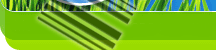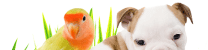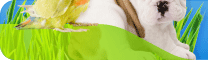How
is the
reader used? |
| Hold the reader comfortably by passing your right hand through the reader handle and support the weight with your fingers. Keep your thumb on the front panel in order to operate the start button. This method also allows a secure grip to be maintained on the reader, which is helpful when dealing with an agitated animal. |
 |
|
  |
1. Include the scanner, having pressed button "Start".
2. To start reading press button "Start" once again. On the display you will see an inscription "Reading".
3. Slowly spend the scanner over a place of possible implantation of a microchip at height of 2-12 centimetres.
4. At a finding of a microchip you will hear a sound signal. If the microchip is not found, on the display there will be an inscription "Tag not found" (the Chip is not found).
5. Having pressed button "Start" once again, you can consider a code from a following microchip. The scanner allows to remember to 1000 codes.
6. The scanner will be switched off automatically in 90 seconds. |
|
|
|
 |
This information is supplementary to that given in the instruction manual of the reader.
Please note that by using this method, the battery will be discharged more rapidly.
* The reader will read TRACER Animal Coder microchips up to a 20 cm distance. For other microchips, the reading distance may be much closer, about 2-8 cm. |